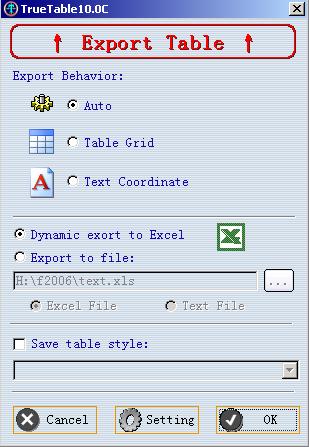Export table in AutoCAD to Excel or Text file.
Export any table in AutoCAD : Block reference,
Block reference attaching attributes,
AutoCAd table,Other software generated table.
-
[Menu] Select menu "TrueTable",click "Export"
[Command] Enter command: tt -> e
- Select export behavior,is generally "Auto"
- Click "OK"
- Select AutoCAD entity export,for example: text or line
- Select finished,press right button of mouse or "Enter" to confirm,TrueTable will export table to Excel
-
Export table in AutoCAD to a file
Select "Export to file:",and specify file name,may be Excel file or Text file.
-
Export table without grid
Select export behavior: Text coordinate.
-
Export multi-table to the same excel spreadsheet
Click button "Setting",Select tab "General",Select "Export continuously".
-
Improve speed of export table
- Select export behavior: Text coordinate
The export speed may improve several dozens times,but only for simple table ,e.g. no merged cell,script etc.
- Remove unnecessary format
Click "Setting",select tab "table",remove unnecessary format,e.g.: Auto wrap,Script,Rotation
- Select export behavior: Text coordinate