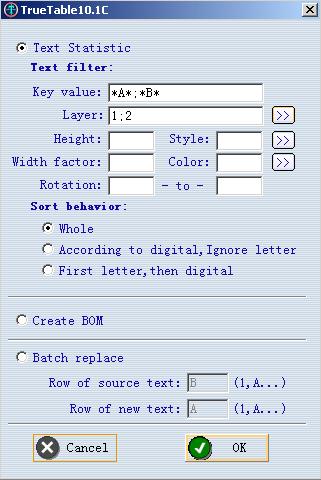-
[Menu] Select menu "TrueTable",click "Tools"
[Command] Enter command: tt -> t
-
Text statistic
Carry on the statistics to text in the AutoCAD,sort,and export to Excel.
Specify text attribut to filter text:
- Key value:
Filter through key value.
Using semicolon ";"separates many key values.
Support wildcard "*","?".
e.g.
"*A*;*B*" indicates that select all texts which contain "A" or "B".
- Layer:
Filter through text layer.
Using semicolon ";"separates many layers,click button ">>" to select layers in AutoCAD.
e.g.
"2;3" indicates that select all texts in layer "2" or "3".
- Rotation:
Filter through text rotation.
May input an rotation scope, also may only input the small rotation.
- Other filters:
Text height,width factor,style,and color.
three sort behaviors:
- Whole:
Arranges from small to big according to ASCII code.
- According to digital,Ignore letter:
Arranges from small to big according to only the behind numeral,ignoring the front non-numeric characters.
- First letter,then digital:
Arranges from small to big with two steps: first according to ASCII code of the front non-numeric characters ,then according to the behind numeral.
-
Create BOM
TrueTable will start TrueAssistant to create a BOM.
-
Batch replace
Replace texts in AutoCAD with texts in Excel spreadsheet.
Support wildcard "*".Source text refers to the text which in AutoCAD needs to replace.
|
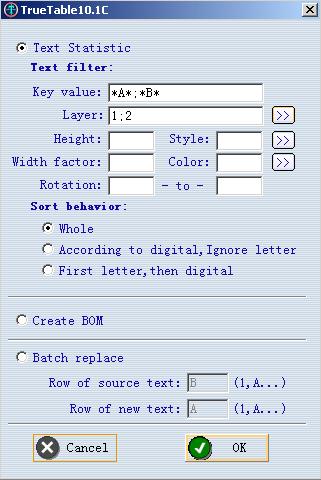
|