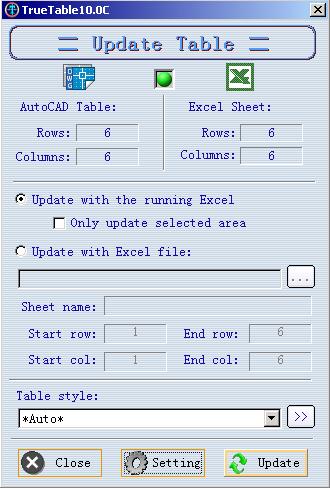Update table in AutoCAD with Excel spreadsheet
- Open the corresponding Excel spreadsheet
-
[Menu] Select menu "TrueTable",click "Update"
[Command] Enter command: tt -> u
- Select table line.Select finished,press right button of mouse or "Enter" to confirm
- Select "Update with the running Excel"
- Press button "Update"
-
After updating ,the associate data will be saved in table borders,even if the table is not created by TrueTable.
The associate data includes: table style ,Excel file name,sheet name,start and end row,start and end column.
-
Update with the selected area in Excel spreadsheet
Select "Only update selected area".
-
Update with Excel file
Select "Update with Excel file",click button "..." to specify Excel file.
- Update table in AutoCAD which other softwares create First explodes the table,ensure that the complex entity all to explode,then "Update"